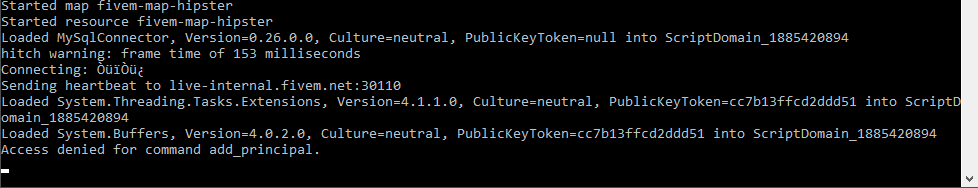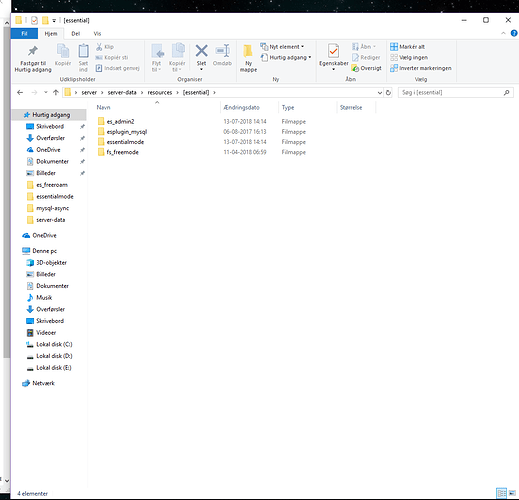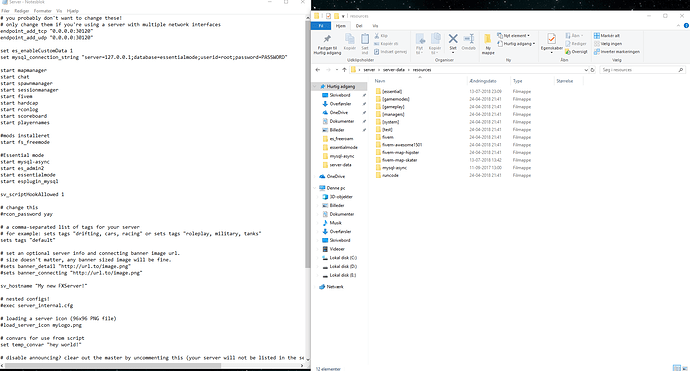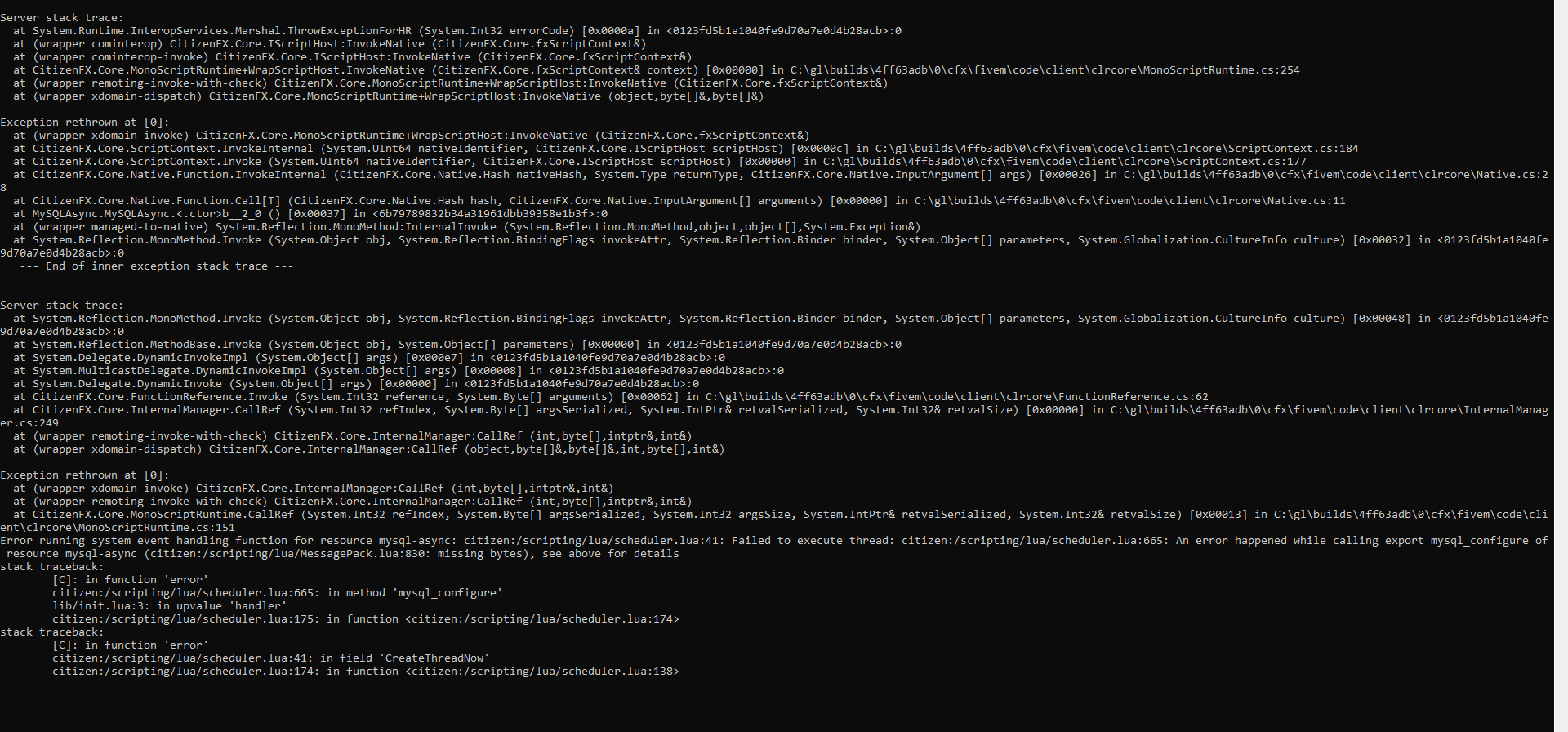I have got a problem with connecting my server with database…
Im using as plugins essential, mysql-async, es_admin and esplugin_mysql…
The problem is… what i have to type into essentialmode config… to accept my mysql connection?
im having a problem with not being able to set my permission level through command getting error with citizen files.???idk how to fix plzz help…
This was answered literally a few posts above yours, please read the topic and posts before replying to them.
Hello everyone i got this problem on my server
I got the newest version of everything and it loads up correctly when i press start on my server
but when i join and huge error list appears and it seemse like it wont load any of the scripts
If anyone could help me via discord or teamveiwer i would be happy, im frustrated and tired, i spend 2 days searching for fix, but i think its out of my knownledge
Thanks alot for all replies all help is a +1 from me!
here is my setup.
I have exactly the same error. idk if this was caused by a new version or something like that. Im currently trying to figure out what the problem is.
Found the problem. I needed to add sslmode=none to the connection
Version mismatch, you are currently not using the newest stable version of essentialmode. Please update
Help me
anyone knows any good software for mysql on ubuntu?
Can some one help please! I don’t have a password on my database so what do I do?
Will that work below?
set mysql_connection_string “server=127.0.0.1;database=essentialmode;userid=root;password=”
Thanks.
google how to set a root password for MySQL, you need to have a password for your login information.
ah get u okay can I save the database and make a new one?
if you don’t have a password (and in this case only local connection) you only need the
set mysql_connection_string"server=127.0.0.1;database=essentialmode;userid=root;"
I have the exact same setup in my config, with local connection only.
Hey, now I have my server running perfectly, but I do not get the connection from essentialmode to work with mysql, can you help?
You will need to ask that question in the original essentialmode topic.
How do I get my server to show as public? My friend cant play it because its set on local? I tried to port forward and still nothing…
If you’re hosting the server from your local computer, make sure you have setup a static IP. Otherwise everytime the router restarts or sometimes when the computer restarts it’ll pick up a new IP from the router… or more specific, the router will give your computer a new IP.
The server should already be open as long as the port forwarding is done correctly.
Hope this helps
If you’re hosting the server from your local computer, make sure you have setup a static IP. Otherwise everytime the router restarts or sometimes when the computer restarts it’ll pick up a new IP from the router… or more specific, the router will give your computer a new IP.
The server should already be open as long as the port forwarding is done correctly.
Hope this helps
Ok thanks so how do I do that? As sky router is very vague. lol. Also to clarify is the port set to 3310? or what ever the default is… Cheers
The port for a FiveM server is 30120, so that should be forwarded.