If you dont know what im talking about from the title im going to tell you how to change ambient lighting as seen here. so as you can tell im going to make a red/blue to a red/red (for my server)
On to what you should have and what to do.
What should be in your resource folder
- carcols.meta
- carvariations.meta
Now what to do
For the carcols you should find <id value="Number they put here"/> and at the bottom of the carvariations.meta file <sirenSettings value="Same number as the put in the carcols file" />
All you have to do is change both of those numbers (In my case it was 65000) to a different number (my case 21500) then you should be all set with a different carcols and carvariations file.
Your done! Now spawn it in and look at the ambient lighting (Ground lighting) be different than the other vehicle.
Before and After
Before:
After:
EDIT:
If you want red/red or blue/blue textured lighting here is a youtube video (not by me [Also that video is made for people that has no other car that uses the carcol file])
3 Likes
If you have any questions just ask me and ill try my best to answer them!
Hopefully this is helpful for you guys!
I want to adjust the speed, then where
@Aethen_games
you should be able to change the speed either in the handling.meta or vehicles.meta.
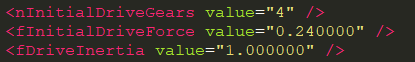 in handling im pretty sure thats where
in handling im pretty sure thats where
Can you show more details?
Can you show more details?
not much vehicles have a handling.meta in it since they use the default vehicles thats the closest (since its easier for them) so its hard to change speeds on most addon and replace.
1 Like
the speed of up to 400 is adjusted
hi i know this is a very late question, but i have brought a addon pack and when merged the headlights don’t work, but when i start the resource separately (starting resource with one vehicle only) the headlights work no problem, tried fixing that problem with separating the carcols.meta in multiple folders inside the same resource, headlights still do not work, tried making a new resource with only 6 carcols.meta edited the __resource.lua and the resource works just fine except the headlights didn’t
can you please help me fix this issue?
help me car bug issiii.rar (1.9 MB)
1 Like
I want to fix so some car engine makes it go abit faster then normal upgrade,
is it
(THIS i should change?)
VMT_ENGINE
i have changed the light bar to the show the colors i want and i changed the in the carcol.meta to the the color i wanted but the ambient light is still the red and blue that shows up on the surronding buildings and etc. any help?
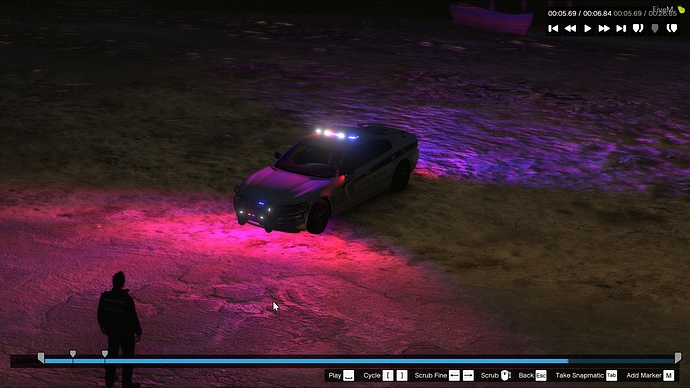

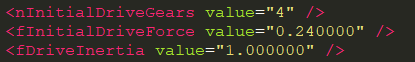 in handling im pretty sure thats where
in handling im pretty sure thats where