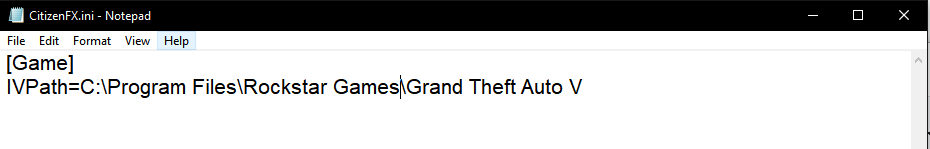hello so i`m trying to download fivem into my gtav but its says
the selected path does not contain a gta5.exe file i buyed my gta v on rokstar games but i saw much tutorials everyone does have buyed it on steam so what i need to do to fix this problem
Hello, this is a friendly reminder because this is your first time creating a topic (or it has been a while since your last topic) in this category.
Please note that most of the support is provided by the FiveM community on a voluntary basis. We ask you to be patient; there is no guarantee we have a solution to your problem(s). To avoid unnecessary/duplicate topics, please browse the forums before creating a topic.
To improve your chances of your issue(s) being solved, please provide as much information as possible about the issue(s) you are having. Also —whenever possible— please use the template given to you when creating a topic.
Thanks for keeping these forums tidy!
I don’t think that FiveM works for the rocketstar version of gta version, because you must have stream opened while playing FiveM, so I think that you will need to get the steam version of the game.
That is incorrect, FiveM will run with or without the steam version you are simply not pointing FiveM to where your GTA5.exe is contained.
Servers control whether or not steam is required to play on them.
there is only for me PlayGtaV.exe on rokstar version
post a screenshot of your GTA5 directory and upload your citizenfx.ini file.
This is why we have support templates.
this is the problem and the files of my gta v
are you able to play GTA5 online? it dont make any sense that you dont got a GTA5.exe but i still need to see your citizenfx.ini file
im able to play gta5 online but i dont find citizenfx.ini file in gta v file folder or five m file folder so where can i find it ?
its inside of your FiveM Application Data folder.
i still didin`t find it
theres only citinzenGame.dll and more with dll no ini
post a screenshot of your FiveM folder… infact could you just fill out the support template.
Go to your FiveM Application Data folder look for file name ‘CitizenFX.ini’ Open it and it should say
If that doesn’t work go to ‘C:\Program Files\Rockstar Games\Grand Theft Auto V’ and change playGTAV.exe to GTA5.exe
Where can i find citizenFx.ini there is more 4folders for me its Crashes , Citizen , Cache and Bin
Its a File inside Fivem application data 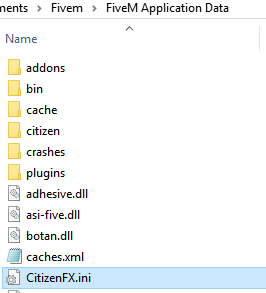
There`s no citizen.ini for me so what do i do and what fivem do i install ??
can you send me citzenfx.ini file so i can install it ?
we can not assist you without you filling out the whole support template.
fill out the whole thing including the bottom portion where it says “if fivem can not start”.