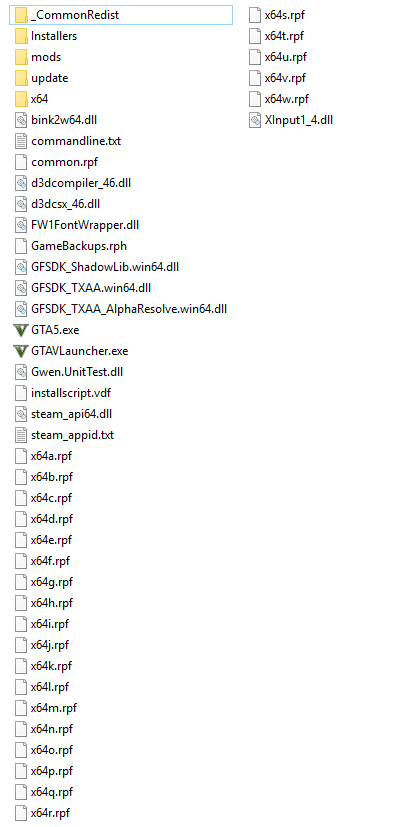GTA V version? Newest
Up to date? Yes
Legit or Pirate copy? Legit
Steam/CD/Social Club? I Use Steam
**Windows version?**Windows 10
Did you try to delete caches.xml and try again? Yes
Error screenshot (if any) 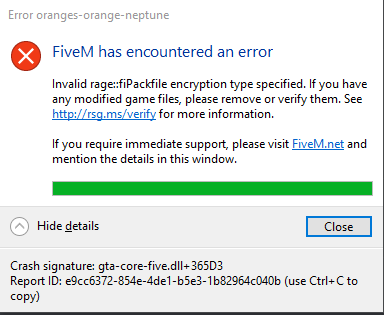
System specifications Im not sure but that doesnt really matter right now .
What did you do to get this issue? I Started to add Lspdfr files and mods
What server did you get this issue on? No server
CitizenFX.log file
Blockquote[2017-08-22 20:09:29.084] [DISPLAY] Using DPI 96
[2017-08-22 20:09:29.193] [DISPLAY] File version 10000:44f0002 (for C:\Users\pc\AppData\Local\FiveM\FiveM.app\cache\subprocess\GTA5.exe)
[2017-08-22 20:09:29.270] [DISPLAY] Unable to get file version info size for C:\Users\pc\AppData\Local\FiveM\FiveM.app\cache\game\ros\socialclub.dll
[2017-08-22 20:09:29.270] [ ERROR ] Last error: 2 : The system cannot find the file specified.
[2017-08-22 20:09:29.356] [DISPLAY] File version 10000:44f0002 (for C:\Users\pc\AppData\Local\FiveM\FiveM.app\cache\subprocess\FiveM_ROSLauncher)
[2017-08-22 20:09:29.378] [DISPLAY] Version: |1.0.1103.2|0.0.0.0|1.0.1103.2|FFP
[2017-08-22 20:09:29.848] [DISPLAY] OS version: Major: 10, Minor: 0, Build: 15063, Platform: 2
[2017-08-22 20:09:29.898] [DISPLAY] Unable to get file version info size for C:\Users\pc\AppData\Local\FiveM\FiveM.app\cache\subprocess\PlayGTAV.exe
[2017-08-22 20:09:29.899] [ ERROR ] Last error: 2 : The system cannot find the file specified.
[2017-08-22 20:09:30.064] [ ERROR ] Unable to load options file!
[2017-08-22 20:09:30.209] [DISPLAY] File version 10000:44f0002 (for C:\Users\pc\AppData\Local\FiveM\FiveM.app\cache\subprocess\GTA5.exe)
[2017-08-22 20:09:30.288] [DISPLAY] Opened options file.
[2017-08-22 20:09:30.364] [DISPLAY] Unable to get file version info size for C:\Users\pc\AppData\Local\FiveM\FiveM.app\cache\game\ros\socialclub.dll
[2017-08-22 20:09:30.364] [ ERROR ] Last error: 2 : The system cannot find the file specified.
[2017-08-22 20:09:30.429] [DISPLAY] Social Club initializing…
[2017-08-22 20:09:30.994] [DISPLAY] Attempting to create device…
[2017-08-22 20:09:31.004] [DISPLAY] Attempting to initialise DX9 COM object…
[2017-08-22 20:09:31.053] [DISPLAY] Window size: 690 x 496
[2017-08-22 20:09:31.097] [DISPLAY] Successfully created DX Device!
[2017-08-22 20:09:39.781] [DISPLAY] File version 10000:44f0002 (for C:\Users\pc\AppData\Local\FiveM\FiveM.app\cache\subprocess\GTA5.exe)
[2017-08-22 20:09:39.883] [DISPLAY] In-place download is up-to-date.
[2017-08-22 20:09:40.004] [DISPLAY] Launching game…
[2017-08-22 20:09:40.010] [DISPLAY] (path: C:\Users\pc\AppData\Local\FiveM\FiveM.app\cache\subprocess\GTA5.exe cmdline: “C:\Users\pc\AppData\Local\FiveM\FiveM.app\cache\subprocess\GTA5.exe” ros:launcher --parent_pid=5544 C:\Program Files (x86)\Steam\steamapps\common\Grand Theft Auto V\GTAVLauncher.exe)
.dmp files/report IDs
GTA V folder screenshot
GTA V/update/x64/dlcpacks screenshot
Filepath to FiveM folder PC > Appdata > Local > FiveM
FiveM client folder screenshot
Did you try to disable/uninstall your Anti-virus? No
I Also tried Uninstalling Fivem / Deleting my cache / removing all my mods , pls give me more suggestions on what to do .