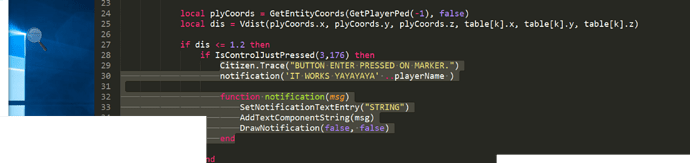Basically, just check the distance between 2 coords (the players and the blips) and if its below lets say 5 then do something
Ok i am going to do kiind of an example see if it works
Just asking can I use a native to get the coords or just create variable with coords?
You would need to get the distance for the player to do something on the marker. Is this a Blip or a Marker?
Marker think like you go to pd say and there will be like a thing there you go to and menu pops up. Like I am new to programming with gtav I learnt the basics of lua like the function if else while etc
local table = {
{x = 1,y = 1,z = 1},
{x = 2,y = 2,z = 2},
{x = 3,y = 3,z = 3}
}
-- Draw Markers --
Citizen.CreateThread(function()
while true do
Citizen.Wait(0)
for k in pairs(table) do
-- Draw Marker Here --
DrawMarker(1, table[k].x, table[k].y, table[k].z, 0, 0, 0, 0, 0, 0, 1.001, 1.0001, 0.5001, 0, 0, 255, 200, 0, 0, 0, 0)
end
end
end)
Citizen.CreateThread(function()
while true do
Citizen.Wait(0)
for k in pairs(table) do
local plyCoords = GetEntityCoords(GetPlayerPed(-1), false)
local dis = Vdist(plyCoords.x, plyCoords.y, plyCoords.z, table[k].x, table[k].y, table[k].z)
if dist <= 1.2 then
if IsControlJustPressed(3,176) then
Citizen.Trace("BUTTON ENTER PRESSED ON MARKER.")
end
end
end
end
end)
Thanks but Could you explain little more about how I would do the marker
I put markers in comments up there…
Yes I mean I dont really understand exactly what you mean but thanks for the help so if you cant tel me its fine ill figure it out but it would help a lot if you could
Thats litterally a full script… That copy and past would work. Just need to fill the XYZ coords in the table.
Oh ok thanks I will take this and learn from it thanks
Also do i put the coords in the variable or the draw marker just checking incase i do it wrong lol
local table = {
{x = 1,y = 1,z = 1},
{x = 2,y = 2,z = 2},
{x = 3,y = 3,z = 3}
}
Ok thanks This will help me learn to script a lot more thanks
Where it says Citizen.trace("Button…)
Under that is where i put what i want it to do right?
Yes. It is where you would put your code.
It dont seem to be working i put a notifaction there but it didnt work ill show you now
Ignore the 2 other screens but look at the mioddle screen
Alright first why do you have a function inside of a function? Second where are you getting playerName from? Third did you fill out your own XYZ coords and see if it prints out “BUTTON PRESSED or whatever”…???