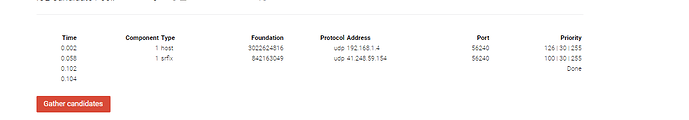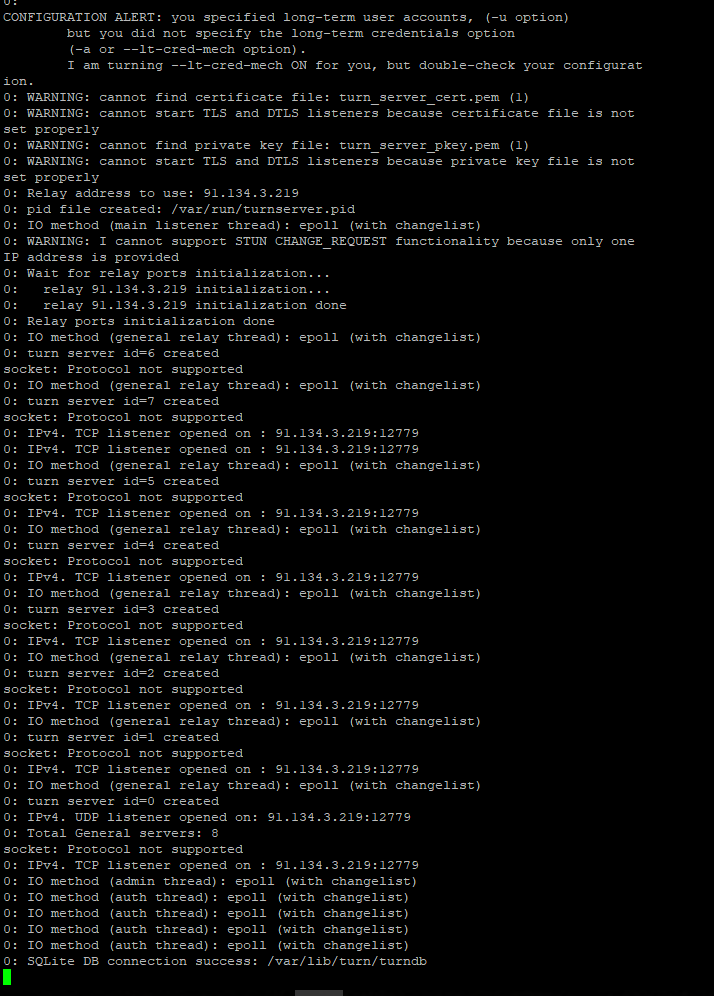Thanks! It doesn’t work with the last on build but with the built before the last one! Thank you for your help! 
No problem
@ItzikNossette i have a problem:
Cannot bind local socket to addr: Address already in use
0: Cannot bind TLS/TCP listener socket to addr 127.0.0.1:3478
0: Trying to bind TLS/TCP listener socket to addr 127.0.0.1:3478, again...
bind: Address already in use
0: Trying to bind fd 12 to <127.0.0.1:3478>: errno=98
Cannot bind local socket to addr: Address already in use
0: Cannot bind TLS/TCP listener socket to addr 127.0.0.1:3478
0: Trying to bind TLS/TCP listener socket to addr 127.0.0.1:3478, again...
bind: Address already in use
0: Trying to bind fd 12 to <127.0.0.1:3478>: errno=98
Cannot bind local socket to addr: Address already in use
0: Cannot bind TLS/TCP listener socket to addr 127.0.0.1:3478
0: Trying to bind TLS/TCP listener socket to addr 127.0.0.1:3478, again...
bind: Address already in use
0: Trying to bind fd 17 to <127.0.0.1:3478>: errno=98
Cannot bind local socket to addr: Address already in use
Did you do the little tutorial I put upstairs?
Because from what I see, it tries to get the local ip so it’s normal that it doesn’t work, you have to put the public ip of your server.
@n3x
Don’t forget the “–”
turnserver --listening-port 12779 --listening-ip SERVERIP(IPV4) --user user:password --real WriteWhatYouWant.com --verbose
technically if you need a linux server could you load a VM on your Windows Machine and run the voice off of the linux vm? I am assuming it would not need much power to be effective although you would lose some performance
It depends because some servers do not allow this and the virtual machine does not work.
On my side I have a dedicated one at OVH and it doesn’t work the virtual machine can’t be connected to the internet ^^
No, there is no way on windows
Yes but if you are able to it may work. We may try to do this on our server.
Yes sure.
This will depend on the host after
I did everything you said and i got this but i still didnt changed something in the gcphone config.json is that normal ?
You must have missed yourself somewhere, what you can also do is look in the ServerRTC console if you see connections.
This is quite normal, it means that it has just launched the ServerRTC server
What about the warning about finding turn_server_pkey.pem
For Windows server, you can use PION Turn github (https://github.com/pion/turn). It’s easy to configure and working with GCphone ( tried yesterday and it’s ok on a test serv ). Just follow the “Quick start” section and bam 
Just another problem now is that you have to use RTC proximity voice chat instead of GTA:O otherwise people near you when you are in call doesn’t hear you when talking in the phonecall ( if push to talk is configured in GTA:O )
yep. Process is launched. You can kill it with Ctrl+C. But you have to set env variable before launching.exe