Only problem with this, is when you do try to do /help with FxServer you get Access is denied for command help.
What am I doing wrong. No matter what I add to the script it only outputs in game the default.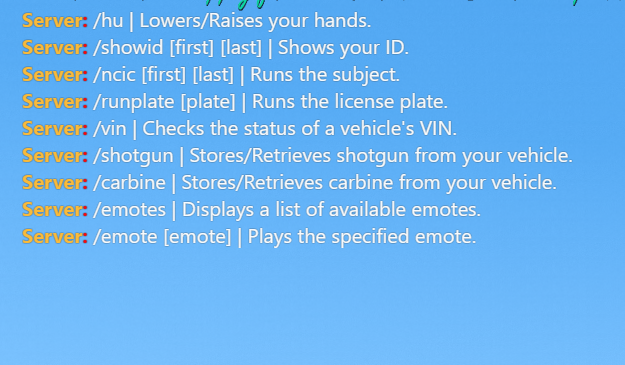 server.lua (3.5 KB)
server.lua (3.5 KB)
Sorry i don’t understand what you are saying
Look the picture above is what happens when I do /commands. It doesnt match the script.
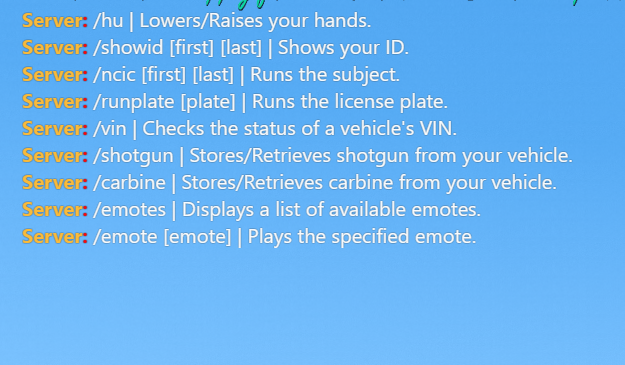
did you clear your cache folder in fxserver before starting the server?
If somebody uses ES and wants to see the /help hint when typing, replace this to server.lua:
TriggerEvent('es:addCommand', 'help', function(source, args, user)
TriggerClientEvent('showHelp', source, {})
end, {help = "Show Help"})
TriggerEvent('es:addCommand', 'commands', function(source, args, user)
TriggerClientEvent('showCommands', source, {})
end, {help = "Show Commands"})
TriggerEvent('es:addCommand', 'rules', function(source, args, user)
TriggerClientEvent('showRules', source, {})
end, {help = "Show Server Rules"})
TriggerEvent('es:addCommand', 'info', function(source, args, user)
TriggerClientEvent('showInfo', source, {})
end, {help = "Show SVRP Info"})
How to convert it in? Do you just move to your script folder inside resources? Or do you manually open coder to write the scripts in
