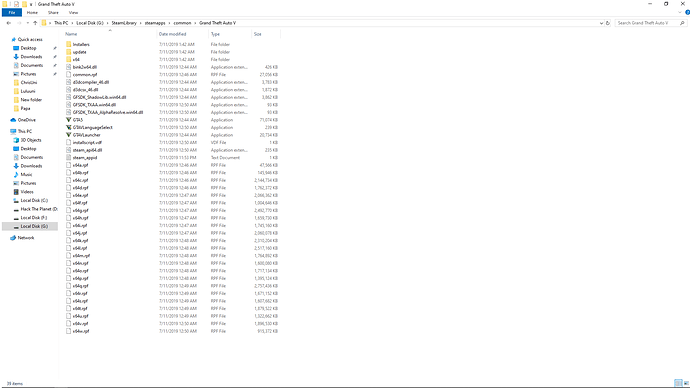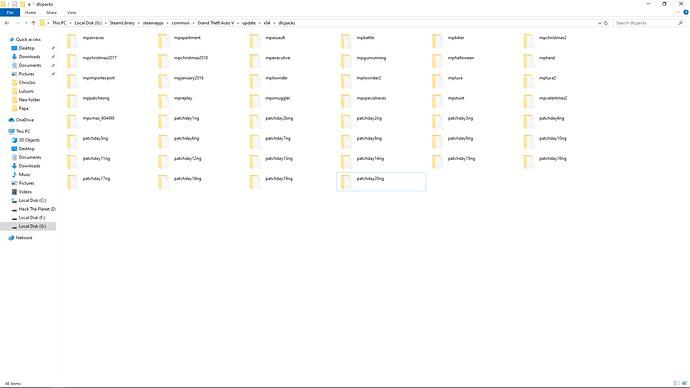To receive support, please fill out the following template, and remove this top text.
GTA V version? 1.0.1604.0
Up to date? Yes
Legit or Pirate copy? Legit
Steam/CD/Social Club? Steam
Windows version? Win 10 Pro up to date
Did you try to delete caches.xml and try again? Yes, multiple times
Error screenshot (if any)
System specifications
MB GA-78LMT-USB3 6.0
Processor AMD FX™-8320 Eight-Core Processor, 3500 MHz, 4 Core(s), 8 Logical Processor(s)
Memory 16 GB
AGP Radeon Sapphire Pulse RX 580 8 GB DDR5
What did you do to get this issue? I started the game thru the F8 using the Connect play.rpgenesis.us:30120 command since using direct connect, or favorites not working. Also the server option takes too long to locate any server available.
What server did you get this issue on? Rp Genesis Whitelisted
CitizenFX.log file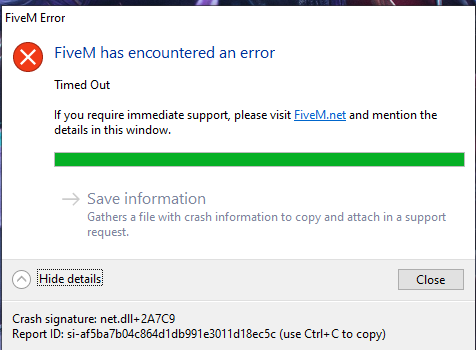
.dmp files/report IDsDump.docx (7.9 MB)
If an issue with starting:
GTA V folder screenshot
GTA V/update/x64/dlcpacks screenshot
Filepath to FiveM folder
FiveM client folder screenshot
Did you try to disable/uninstall your Anti-virus? Yes
Also add what you already tried so far.
- I’ve reinstalled FiveM a couple of times
- Cleared Cache multiple times
- Reinstall GTA V thru steam
- Verified Integrity of GTA V files in steam, all is good
- Opened ports needed to run FiveM and GTA V in my router
- Checked my drivers are up to date
- Verified my windows, .net, Visual c++ is up to date all good.
- And last but no least scratched my head so much I’m bald now jejeje