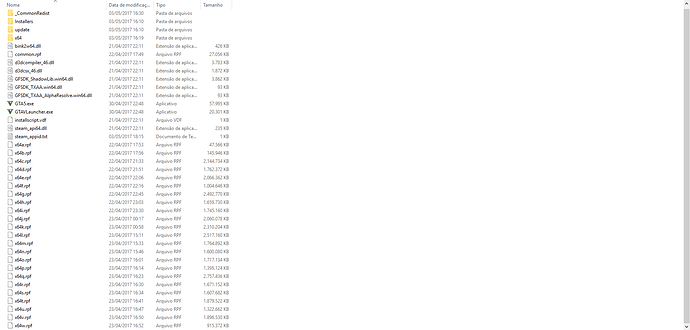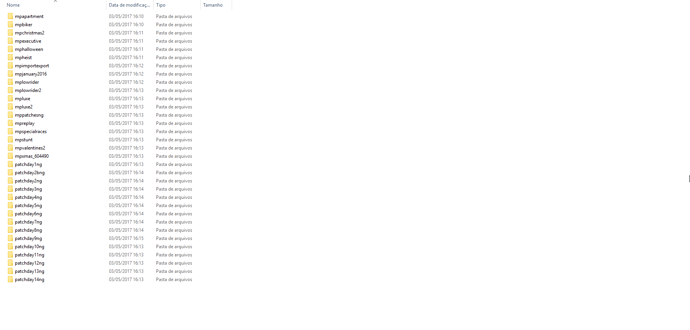GTA V version: 1.0.1032.1
Up to date: Yes
Legit or Pirate copy: Legit
Steam/CD/Social Club: Steam
Windows version: Windows 10 Creators Update
Did you try to disable/uninstall your Anti-virus: Yes.
Did you try to delete caches.xml and try again: Yes.
Error screenshot
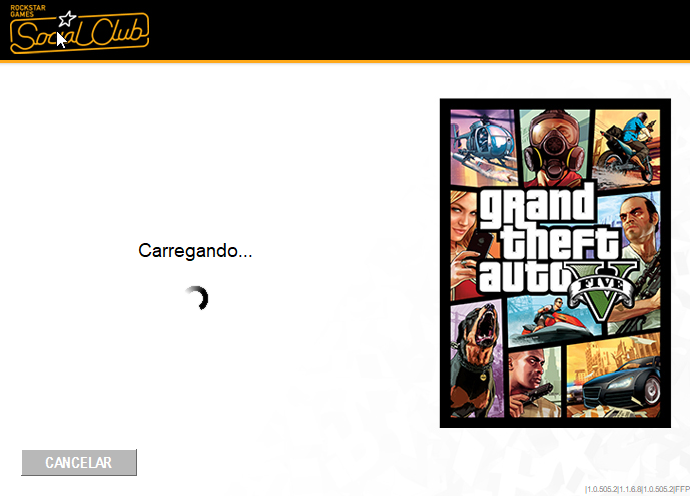
GTA V folder screenshot
GTA V/update/x64/dlcpacks screenshot
Filepath to FiveM folder
C:\Program Files (x86)\FiveM
FiveM client folder screenshot
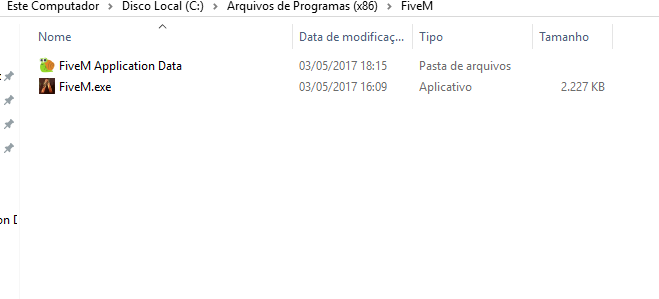
System specifications
- Core i5 3330@3.0GHz
- GTX 960 2G
- 8GB 1333MHz RAM
CitizenFX.log file
CitizenFX.log (6.2 KB)
.dmp files
Not sure where they are.
Already tried:
- Even with no anti-virus installed, I tried disabling Windows Defender
- Authorizing GTA V through firewall
- Move FiveM through hard drives and folders
- Move GTA V through hard drives
- Deleting the FiveM Application Data Folder
Observations
-
Moving the GTA folder to another hard drive actually and reinstalling FiveM made it work one time, but once I closed it and tried opening it, the problem came back.
-
I probably reinstalled FiveM six to seven times trying to make it work. Some of these reinstalls made a FiveM executable in the AppData folder and it was the one I was suppose to open, because if I tried to open the FiveM “installer” I downloaded, it made me open the one at the AppData folder/Windows Start Menu. Currently, there’s no FiveM at AppData or at the Windows Start Menu and I’m using the installer executable I downloaded from the website to open it.
-
When trying to open FiveM, Steam displays that I’m currently In-Mod. The mod’s name is defined as “1”.
-
As mentioned in the title, sometimes the ROS doesn’t even appear and the FiveM process just shows up, hangs and crashes. Also, a different and shorter CitizenFX log appears. I’m going to upload it here.
CitizenFX.log (1.8 KB)
Thanks for any help that might appear.