GTA V version? v1.0.1290.1 Steam
Up to date? Yes.
Legit or Pirate copy? Legit.
Steam/CD/Social Club? Steam.
Windows version? Windows 10
Did you try to delete caches.xml and try again? Yes.
Error screenshot (if any) 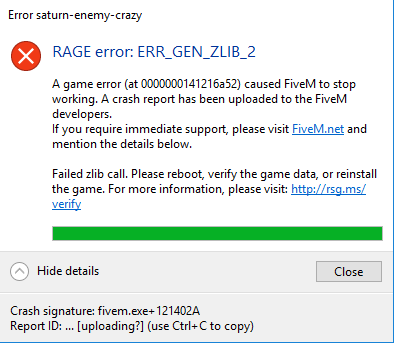
System specifications Acer Predator 17 Intel® Core™ i7-7700HQ CPU @ 2.80GHz 2.80 GHz
What did you do to get this issue? Nothing that I know of.
What server did you get this issue on? Alaska State Troopers.
CitizenFX.log file
.dmp files/report IDs
If an issue with starting:
GTA V folder screenshot
GTA V/update/x64/dlcpacks screenshot
Filepath to FiveM folder
FiveM client folder screenshot
Did you try to disable/uninstall your Anti-virus? Yes.
Also, add what you already tried so far. Deleting caches & deleting plugins, verified game Data.
Also on all servers, the maps/textures do not load properly and it takes a good while for them to come in clear, I’ve done multiple speed tests for the issue & they all come back with ‘fast’.


