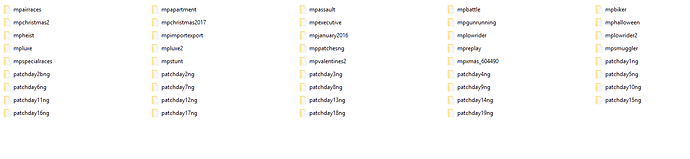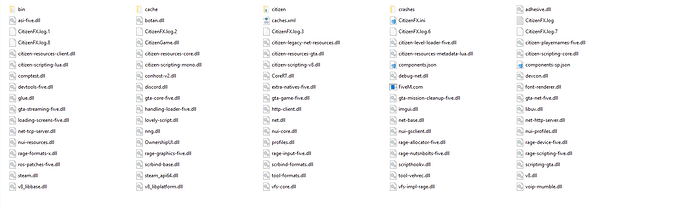To receive support, please fill out the following template, and remove this top text.
**GTA V version?**1.44 (Last ) .
Up to date? Yes .
Legit or Pirate copy? Legit .
Steam/CD/Social Club? Social Club .
Windows version? 1809 .
Did you try to delete caches.xml and try again? Yes .
Error screenshot (if any)
System specifications Intel i7 7700hq, 8 GB Ram, Nvidia GTX 1050 4bg .
What did you do to get this issue? without reason, I did not play for a week
What server did you get this issue on? I do not think it’s from the server, anyway : XtremeZone Romania ,
ip :193.70.6.25:30120.
CitizenFX.log file
.dmp files/report IDs
CitizenFX.log (39.5 KB)
If an issue with starting: I’m not getting errors, but FiveM remains stuck in the picture with the city.
GTA V folder screenshot
GTA V/update/x64/dlcpacks screenshot
Filepath to FiveM folder C:\Users\Radu Theo\Desktop , now it’s on the desktop, but it was in the gta folder
FiveM client folder screenshot
Did you try to disable/uninstall your Anti-virus? Yes , I stoped my windows defender , and firewall.
Also add what you already tried so far.
I went into gta v single player, then in online, the game went really well, I went out, I reinstalled Five M,(several times) but the same problem.
I reinstalled and Gta V but the same problem.
FiveM remains stuck at that picture. We stayed for more than an hour on that screen. I can just press on f9 and open the console.
I tried to connect from the five M site to servers, , but still stuck.
Windows 10 latest version, all drivers are updated.
I hope someone can help me.
Thanks in advance.