this doesn’t work for me can you send the whole client.lua?
I dont support this code you get what you see on github and thats it.
Code above worked for me if it doesnt work for you i will not support that.
ok no problem i just edit it and it works finaly.Thanks 

Is there the possibility to put this menu at a specific point and open it by pressing the “E” key for example? Like a block of flats and their rooms
Thanks very much. This still works great on the menu and with the waypoint tp.
It would be possible to change the coordinates and names for my own use?
It does not work for me, what is the problem?
U have tutorial how to add more or change current coordinates in client.lua file
Can’t seem to get this to openwith the F5 key
Citizen.CreateThread(function()
while true do
Citizen.Wait(0)
if group ~= nil print(group) end
if IsControlJustReleased(1, 166) then --WHEN YOU PRESS F5
if group ~= nil and group ~= "user" then
OpenTpMenu()
end
end
end
end)
Change your thread and see if your group is user or something else
Hey umm how can i set it so everyone can use it i tried but it doesnt work
Replace this
if group ~= nil and group ~= "user" then
OpenTpMenu()
end
with this
OpenTpMenu()
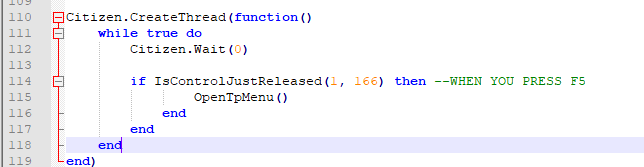
Can u send me the whole client.lua? please
You left end tag below OpenTpMenu()
SEND ME THE WHOLE CLIENT.LUA PLEASE
–[[ TELEPORT MENU BY ADRA ]]–
ESX = nil
Citizen.CreateThread(function()
while ESX == nil do
TriggerEvent(‘esx:getSharedObject’, function(obj) ESX = obj end)
Citizen.Wait(50)
end
end)
local elements = {}
local lastlocation = nil
table.insert(elements, { label = ‘Last location’ })
–[[
TELEPORT MENU COORDINATES
Below you have lines of code that you need to change based on your use
LABEL - label of location that you can find in menu
OTHER lines are the actual coordinates
]]–
table.insert(elements, { label = ‘Police station’, x = 425.1, y = -979.5, z = 30.7 })
table.insert(elements, { label = ‘Airport Los Santos’, x = -1037.51, y = -2963.24, z = 13.95 })
table.insert(elements, { label = ‘Airport Sandy Shores’, x = 1718.47, y = 3254.40, z = 41.14})
table.insert(elements, { label = ‘Mount Chiliad’, x = 501.76, y = 5604.28, z = 797.91})
table.insert(elements, { label = ‘Vinewood Sign’, x = 663.41, y = 1217.21, z = 322.94})
table.insert(elements, { label = ‘Benny’s’, x = -205.73, y = -1303.71, z = 31.24 })
table.insert(elements, { label = ‘Los Santos Customs’, x = -360.91, y = -129.46, z = 38.70 })
table.insert(elements, { label = ‘Top of Maze Bank’, x = -75.20, y = -818.95, z = 326.18 })
–[[
TELEPORT MENU LOCALE
You can change notification messages based on your language
]]–
local Locale = {
[‘teleported’] = ‘You have teleported to ~b~’,
[‘teleported_last’] = ‘You have teleported to ~r~Last Location’,
[‘teleported_last_empty’] = ‘You didn’t visit any location with this menu.’,
}
RegisterNetEvent(‘tpmenu:open’)
AddEventHandler(‘tpmenu:open’, function()
ESX.UI.Menu.CloseAll() --Close everything ESX.Menu related
ESX.UI.Menu.Open(
'default', GetCurrentResourceName(), 'tpmenu',
{
title = 'Teleport menu',
align = 'bottom-right',
elements = elements
},
function(data, menu) --on data selection
if data.current.label == "Last location" then
if lastlocation ~= nil then
ESX.Game.Teleport(PlayerPedId(), lastlocation)
ESX.ShowNotification(Locale['teleported_last'])
else
ESX.ShowNotification(Locale['teleported_last_empty'])
end
else
lastlocation = GetEntityCoords(GetPlayerPed(-1))
local coords = { x = data.current.x, y = data.current.y, z = data.current.z}
ESX.Game.Teleport(PlayerPedId(), coords)
ESX.ShowNotification(Locale['teleported'] .. data.current.label)
end
menu.close() --close menu after selection
end,
function(data, menu)
menu.close()
end
)
end)
local group = “user”
function OpenTpMenu()
ESX.UI.Menu.CloseAll()
ESX.UI.Menu.Open(
'default', GetCurrentResourceName(), 'tpmenu',
{
title = 'Teleport menu',
align = 'bottom-right',
elements = elements
},
function(data, menu) --on data selection
if data.current.label == "Last location" then
if lastlocation ~= nil then
ESX.Game.Teleport(PlayerPedId(), lastlocation)
ESX.ShowNotification(Locale['teleported_last'])
else
ESX.ShowNotification(Locale['teleported_last_empty'])
end
else
lastlocation = GetEntityCoords(GetPlayerPed(-1))
local coords = { x = data.current.x, y = data.current.y, z = data.current.z}
ESX.Game.Teleport(PlayerPedId(), coords)
ESX.ShowNotification(Locale['teleported'] .. data.current.label)
end
menu.close() --close menu after selection
end,
function(data, menu)
menu.close()
end
)
end
Citizen.CreateThread(function()
while true do
Citizen.Wait(0)
if IsControlJustReleased(1, 166) then --WHEN YOU PRESS F5
OpenTpMenu()
RegisterNetEvent(‘es_admin:setGroup’)
AddEventHandler(‘es_admin:setGroup’, function(g)
group = g
end)
Doesnt work it says
hello! found out how to teleport vehicles and the player inside the vehicle ill leave the code here since i’ve seen in the past there has been people asking for it first of all thank @Amar_Gurzil for creating the script and replying to someone with the code i used but he had 1 simple error he put the ESX.Game.Teleport(playerPed, coords) after the end and not before the ESX.Game.Teleport(vehicle, coords)
here’s the code:
--[[ TELEPORT MENU BY ADRA ]]--
ESX = nil
Citizen.CreateThread(function()
while ESX == nil do
TriggerEvent('esx:getSharedObject', function(obj) ESX = obj end)
Citizen.Wait(50)
end
end)
local elements = {}
local lastlocation = nil
table.insert(elements, { label = 'Last location' })
--local teleportwithveh = false
--table.insert(elements, { label = 'Teleport with car' })
--[[
TELEPORT MENU COORDINATES
Below you have lines of code that you need to change based on your use
LABEL - label of location that you can find in menu
OTHER lines are the actual coordinates
]]--
table.insert(elements, { label = 'Police station', x = 425.1, y = -979.5, z = 30.7 })
table.insert(elements, { label = 'Airport Los Santos', x = -1037.51, y = -2963.24, z = 13.95 })
table.insert(elements, { label = 'Airport Sandy Shores', x = 1718.47, y = 3254.40, z = 41.14})
table.insert(elements, { label = 'Mount Chiliad', x = 501.76, y = 5604.28, z = 797.91})
table.insert(elements, { label = 'Vinewood Sign', x = 663.41, y = 1217.21, z = 322.94})
table.insert(elements, { label = 'Benny\'s', x = -205.73, y = -1303.71, z = 31.24 })
table.insert(elements, { label = 'Los Santos Customs', x = -360.91, y = -129.46, z = 38.70 })
table.insert(elements, { label = 'Top of Maze Bank', x = -75.20, y = -818.95, z = 326.18 })
--[[
TELEPORT MENU LOCALE
You can change notification messages based on your language
]]--
local Locale = {
['teleported'] = 'You have teleported to ~b~',
['teleport_tpwithcar'] = 'You teleportation with car is ',
['teleported_last'] = 'You have teleported to ~r~Last Location',
['teleported_last_empty'] = 'You didn\'t visit any location with this menu.',
}
RegisterNetEvent('tpmenu:open')
AddEventHandler('tpmenu:open', function()
ESX.UI.Menu.CloseAll() --Close everything ESX.Menu related
ESX.UI.Menu.Open(
'default', GetCurrentResourceName(), 'tpmenu',
{
title = 'Teleport menu',
align = 'top-left',
elements = elements
},
function(data, menu) --on data selection
if data.current.label == "Last location" then
if lastlocation ~= nil then
menu.close()
local playerPed = GetPlayerPed(-1)
local vehicle = GetVehiclePedIsIn(playerPed, false)
ESX.Game.Teleport(playerPed, lastlocation)
ESX.Game.Teleport(vehicle , lastlocation)
SetPedIntoVehicle(playerPed , vehicle , -1)
ESX.ShowNotification(Locale['teleported_last'])
else
ESX.ShowNotification(Locale['teleported_last_empty'])
end
elseif data.current.label == "Teleport with car" then
if teleportwithveh == false then
teleportwithveh = true
ESX.ShowNotification(Locale['teleport_tpwithcar'] .. '~g~ON')
else
teleportwithveh = false
ESX.ShowNotification(Locale['teleport_tpwithcar'] .. '~r~OFF')
end
else
menu.close()
local playerPed = GetPlayerPed(-1)
lastlocation = GetEntityCoords(playerPed )
local coords = { x = data.current.x, y = data.current.y, z = data.current.z}
if teleportwithveh == true then
local vehicle = GetVehiclePedIsIn(playerPed, false)
ESX.Game.Teleport(playerPed, coords)
ESX.Game.Teleport(vehicle , coords)
SetPedIntoVehicle(playerPed , vehicle , -1)
end
--ESX.Game.Teleport(playerPed, coords)
ESX.ShowNotification(Locale['teleported'] .. data.current.label)
end
-- menu.close() --close menu after selection
end,
function(data, menu)
menu.close()
end
)
end)
local group = "user"
function OpenTpMenu()
ESX.UI.Menu.CloseAll()
ESX.UI.Menu.Open(
'default', GetCurrentResourceName(), 'tpmenu',
{
title = 'Teleport menu',
align = 'top-left',
elements = elements
},
function(data, menu) --on data selection
if data.current.label == "Last location" then
if lastlocation ~= nil then
menu.close()
local playerPed = GetPlayerPed(-1)
local vehicle = GetVehiclePedIsIn(playerPed, false)
ESX.Game.Teleport(playerPed, lastlocation)
ESX.Game.Teleport(vehicle , lastlocation)
SetPedIntoVehicle(playerPed , vehicle , -1)
ESX.ShowNotification(Locale['teleported_last'])
else
ESX.ShowNotification(Locale['teleported_last_empty'])
end
else
menu.close()
local playerPed = GetPlayerPed(-1)
lastlocation = GetEntityCoords(playerPed )
local coords = { x = data.current.x, y = data.current.y, z = data.current.z}
--if teleportwithveh == true then
local vehicle = GetVehiclePedIsIn(playerPed, false)
ESX.Game.Teleport(playerPed, coords)
ESX.Game.Teleport(vehicle , coords)
SetPedIntoVehicle(playerPed , vehicle , -1)
ESX.ShowNotification(Locale['teleported'] .. data.current.label)
end
-- menu.close() --close menu after selection
end,
function(data, menu)
menu.close()
end
)
end
Citizen.CreateThread(function()
while true do
Citizen.Wait(0)
if IsControlJustReleased(1, 166) then --WHEN YOU PRESS F5
OpenTpMenu()
end
end
end)
RegisterNetEvent('es_admin:setGroup')
AddEventHandler('es_admin:setGroup', function(g)
group = g
end)
again thank @Amar_Gurzil for creating this script!
edit: fixing some errors here and there since last location didnt teleport vehicle + added support for keybind F5 [thanks Amar again for making the keybind part of the script]
edit2: a little edit since on my modifications i didnt have the option to turn off or on the vehicle teleport since it isnt necesary should be easy to reactivate tho i can even make it so you can reactivate it if someone wants to
edit3: since im a little dumb i didnt change a thing over here but this is the last edit [for now] and a note: its set so everyone can use it btw but should be easy too to make it so admins only can open it.
hey guy’s, how can I put all tp options (police station, Airport Sandy Shores, etc.) in a submenu?
Like once I clicked on submenu(exemple of the submenu name), it will show me all the tp options…
So i have made some modifications to the code in order for people to teleport inside the car instead of just teleporting the player and the car, was wondering if anyone wants me to share de code here keeping in mind i ended up merging code from one of my test scripts so this probably isnt fully optimized