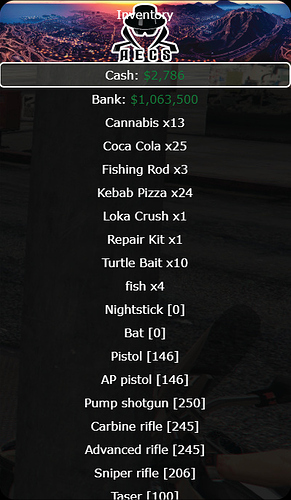do i have to add the file it to the esx_joblistings for the image to come up at job centre???
Sid you find a fix for this???
guys i tried to change in scripts align:left-top to bottom-right but it wont change position any idea why i cant move position of menu?
how to change the image?
Go into a script which have used ESX (for example esx_policejob). Go into client.lua and find something like this:
ESX.UI.Menu.Open
image:
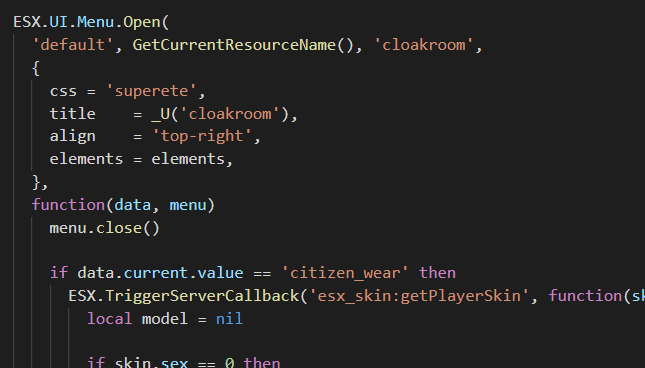
there is align and there you can change position of the menu. ( top-left, bottom-left, bottom-right, … )
Of course
If this for all the menu’s or just the emotes?
If I set it to use a custom banner in the css file, it doesn’t show a banner at all…
@James_Lewis Great design! Did you manage to solve the scrolling issue, where the selected item would be ‘stuck’ at the top until the last item on the menu appears?
does anyone know if you can 'edit the inventory and make it open when you click on inventory?
Simple! But good 
Thanks for this
So i manage to put a border into the menu with the combination of [RELEASE] Menu and Dialog for ESX
Thank you both 
Am i stupid or i cant translate the menu? 
Someone have this but on rgb?
How did you combine the two Menus?
does this work? who has tested it
what file did you use to do this ? love it !
beau travaille il manque quelque partie a régler du genre pour les vêtement ect je voudrais s’avoir si tu prévois une mise a jour ? merci
My esx_menu_default didn’t change  please help me
please help me