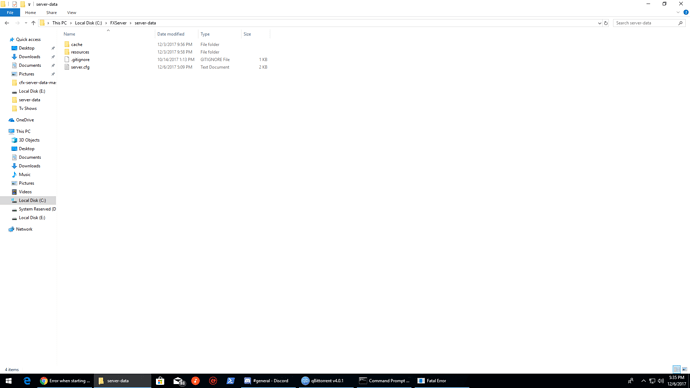Alright I couldn’t get the glow to work in Word so I couldn’t blur my server key out so I put “server key here”. So what exactly is the problem here? And yes I know how to read. The fatal error I receive says that the server key needs to be in this format
set sv_license key “key”.
Okay Jake Ryan what did I do wrong here?
How are you trying to start your server? What do you do exactly? Do you type in a command in command prompt to start your server? Are you clicking on a .bat or .cmd file, are you clicking the .exe file? Let us know exactly what you’re doing to start your server so we can try to point you in the right direction.
I open the command prompt and start it that way. Once I open the command prompt I put in: cd /d D:\FXServer\server-data and press enter and then I put in: D:\FXServer\run.cmd +exec server.cfg and press enter. I get a fatal error saying that this server does not have a license key specified and in the command prompt, I also get the error that no such config file: server.cfg. I have looked over the server key guide that Not_Blu has posted in other forum posts and I have the key exactly as it says to put it in and to no avail, it still says that there is no server key specified.
Alright so the key is probably setup correctly, the issue is your server.cfg file couldn’t be found. Where did you put your server.cfg file? In your server-data folder or in your FXServer folder? And are you sure you spelled it correct?
It looks like your server.cfg file is actually a server.cfg.txt file, try opening it in notepad, then click “save as”, make sure to select “all file types” instead of “text document, .txt” and save it as server.cfg again.
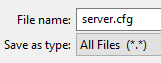
I click all file types and it keeps saving it as a txt file. Odd. I wonder if I do it with notepad++ if it would save differently.
Most likely notepad++ will allow you to do it correctly, if not download this file and put your server.cfg contents in it:
server.cfg (17 Bytes)
That was it. Thank you so much. It started perfectly. So I do have one question. In the cfg it said to change the password for rcon. Is that the password people will use to access my server?
No that password can be used by you to login using icecon (rcon) to manage your server via a command line. Or you can use it for the runcode resource if you’re testing some code.
Okay just making sure. Also I just went into fivem and my server isn’t there and I searched for it as well? Is that a common problem?
It can take up to 4 minutes before it shows up. Granted you’ve set everything up correctly.
If you’re running your server from a computer at home, check this out:
So how do I connect to my own server. Do I direct connect or do I find it on the list and connect that way? I found it and it wouldn’t let me connect. It tried 3 times.
Direct connect to localhost
Okay thanks man you were a big help. Also, how do I setup a password for my server?
You can’t set a password for your server, you could however look for a whitelist script.
I did a bunch of research last night and figured that out. I did run upon another error after I tried to log on using localhost. [Window Title]
FiveM Error
[Main Instruction]
FiveM has stopped working
[Content]
An error caused FiveM to stop working. A crash report is being uploaded to the FiveM developers. If you require immediate support, please visit FiveM.net and mention the details below.
[^] Hide details [Close]
[Expanded Information]
Crash signature:
Report ID: 797ab1a9-1d97-411c-8d34-fc51e64a3a97 (use Ctrl+C to copy)
Did you instal any custom resources? If so then probably one of them is at fault. If you only installed the server-data default resources then please create a support request in the #technical-support section.
This topic was automatically closed 30 days after the last reply. New replies are no longer allowed.