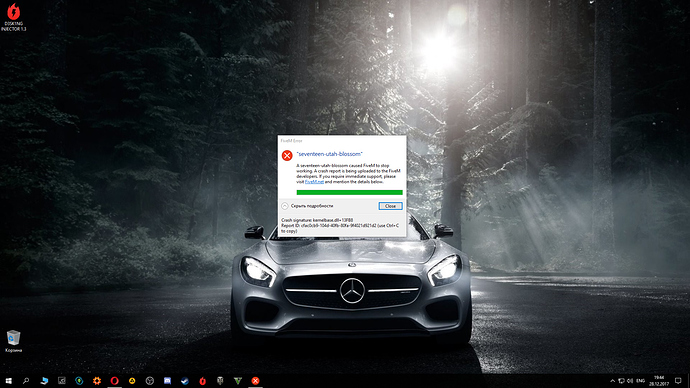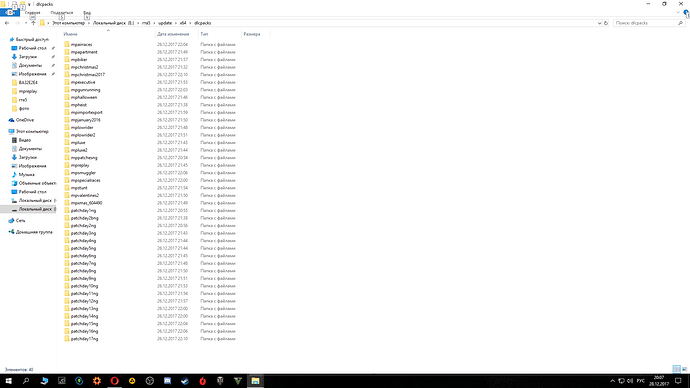K1NG
December 28, 2017, 5:18pm
1
Version GTA V 1.0.231.0
Specification CPU system ай7700к 4 cores RAM 8 Gigabit vidio 1050 ti
What did you do to solve this problem?the game has you hit personal files
If the problem with running:Yes
fil:///C:/Polzovateli/MR_DOK/video/Nastolnye/Nastolnye%20Screenshot%202017.12.28%20-%2020.04.50.56.PNG
GTA/update/x64/dlcpacks скриншотfile:
Way drive to the panel FiveM e gta5
The screen to gather customer FiveM fail:
You try to disable or remove your antivirus?Yes
Also add what you have tried so far.personal game
zazo31
December 28, 2017, 5:53pm
2
Rigth Click on the FiveM.exe, >Properties>Compatibility>Compatibility Mode tick Run this program in compatibility mode for: and select Windows 8
Vespura
December 28, 2017, 5:57pm
3
zazo31:
Rigth Click on the FiveM.exe, >Properties>Compatibility>Compatibility Mode tick Run this program in compatibility mode for: and select Windows 8
Capture.JPG417x569 40.2 KB
What? Why would that even work?
The issue is probably caused by placing FiveM inside your GTA V folder. You should not install FiveM inside your GTA V folder. Place it somewhere outside of your GTA V folder and try again. (FiveM.exe and the FiveM Application Data folder).
zazo31
December 28, 2017, 6:03pm
4
You rigth the FiveM need to be out of GTA% folder, In my case i have to do that other way i will get the same error his getting
K1NG
December 28, 2017, 6:08pm
5
the transaction as the sale of issues serve the same
system
January 27, 2018, 6:08pm
6
This topic was automatically closed 30 days after the last reply. New replies are no longer allowed.