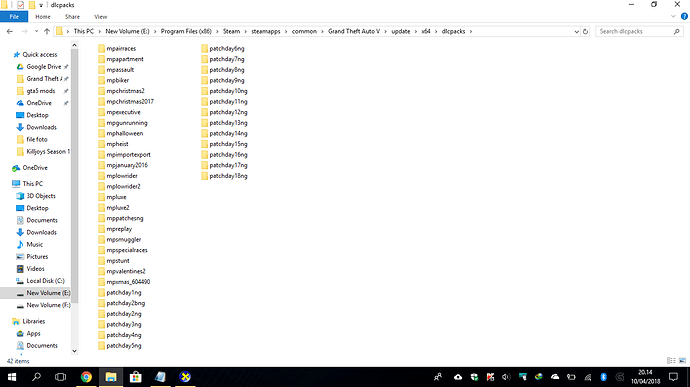[Window Title]
FiveM Error
[Main Instruction]
“double-indigo-victor”
[Content]
A double-indigo-victor caused FiveM to stop working. A crash report is being uploaded to the FiveM developers. If you require immediate support, please visit FiveM.net and mention the details below.
[^] Hide details [Close]
[Expanded Information]
Crash signature: net-base.dll+C985
Report ID: uploaded! (use Ctrl+C to copy)
GTA V version? latest update on Steam
Up to date? Yes
Legit or Pirate copy? Legit
Steam/CD/Social Club? Steam
Windows version? Windows 10 64bit version 1709 build 16299.309
Did you try to delete caches.xml and try again? YES
Error screenshot 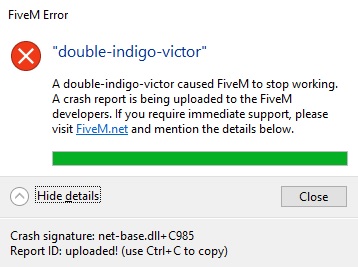
System specifications

What did you do to get this issue?
disabling antivirus, tried starting both multiplayer and singleplayer;
tried moving fivem install folder by deleting and start it from diffrent partition, still the same error
What server did you get this issue on?
CitizenFX.log CitizenFX.log (1.3 KB)
.dmp files/report IDs
5f055b51-c36b-4480-9742-ef1b56edb584.dmp (212.3 KB)
a73e8253-570f-4f84-b4f8-7079cbe01114.dmp (224.3 KB)
48c9abe5-0e00-4b75-b833-4e961cc1c120.dmp (224.3 KB)
If an issue with starting:
GTA V folder screenshot
GTA V/update/x64/dlcpacks
Filepath to FiveM folder C:\Users\agust\AppData\Local\FiveM; E:\Program Files (x86)\Steam\steamapps\common\FiveM
FiveM client folder screenshot fivem:
Did you try to disable/uninstall your Anti-virus? not uninstalling yet, just disable
I use kaspersky total security , latest update