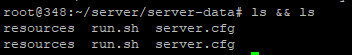
Once you’re in server-data/ you should be running bash ../run.sh +exec server.cfg, not just run.sh.
Well you tell us, does that file exist in that directory? (/server/)
cd into server-data and use ls:
ls && ls ..
show us what you get
bash /root/server/run.sh +exec /root/server/server_data server.cfg
To me it seems you dont know linux at all and are only spamming commands as “ls && ls” that is the same as say “hello hello” instead of one time “hello”.
If you are at this point you will not go too much ahead in the future, anyway… i will explain now.
“bash” declare the type o script you want to run
bash “HERE IS THE PATH TO THAT BASH SCRIPT” +exec server.cfg
" +exec server.cfg" is a command for FXserver, it say “read this config file”
Now take in mind that if you write “bash /root/server/run.sh” then “run.sh” must be in “/root/server/” folder (you can check that with “ls /root/server/” or “cd /root/server/ && ls” [the first one only show the files there, the second move you that folder and then show you the files]
If you were in your root folder (the /root folder is the “home” of root user and the folder where you “spawn” at login ssh) and give the “ls /root/server/” you are still in /root and with “+exec server.cfg” you say that server.cfg is in /root, BUT if you give the “cd /root/server/ && ls” you move to /root/server/ and with “+exec server.cfg” you say that cfg is /root/server/server.cfg AND NOT /root/server.cfg. [you can bypass this “problem” with the fullpath to .cfg: +exec /root/server.cfg]
This is the base of linux if you dont understand what you write you will never start the server correctly.
if your photo of folders structure is right, starting from /root or a fresh login to ssh you should write
bash run.sh +exec server.cfg