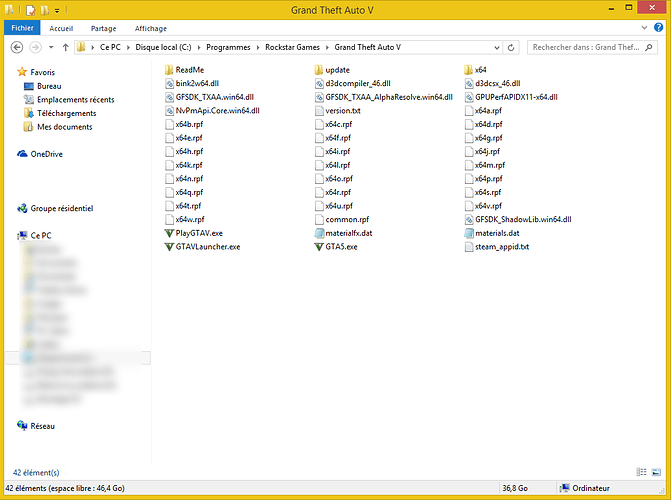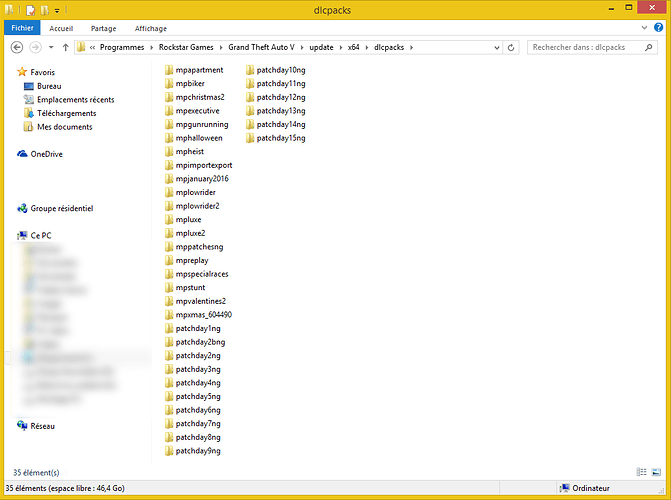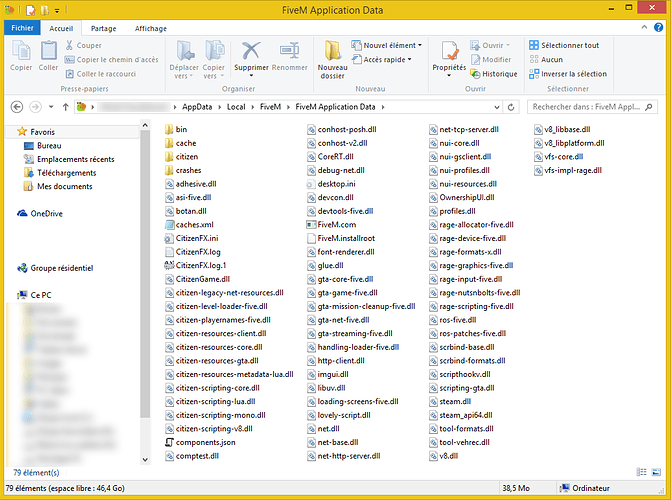GTA V version? Version 1103.1 Online 1.40
Up to date? Yes
Legit or Pirate copy? Legit
Steam/CD/Social Club? CD
Windows version? Windows 8.1 Pro x64
Did you try to disable/uninstall your Anti-virus? No
Did you try to delete caches.xml and try again? Yes
Error screenshot:
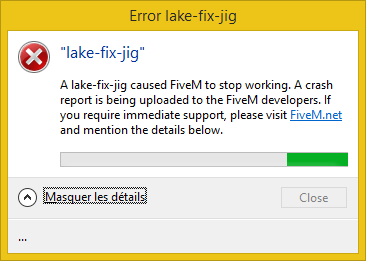
GTA V folder screenshot:
GTA V/update/x64/dlcpacks screenshot:
Filepath to FiveM folder:
C:\Users\MyUserName\AppData\Local\FiveM
FiveM client folder screenshot:
System specifications:
- Windows 8.1 Pro x64
- i7-4790K (non OC)
- 16Gb DDR3
- MSI GTX 970 4Gb
- SSD Crucial MX100 512Gb
CitizenFX.log file:
CitizenFX.log (27.4 KB)
.dmp files/crash IDs:
faa76412-b96d-4ab3-aac0-6939677b669c : https://mega.nz/#!DdNyXCjK!WSaWuP3s3TCx0Yz2tme9cZztouxDTgdB7mxcD5t_emo
I’ve got this error each time I restart a resource calling textures and drawing sprites on the screen.
I got it with this script [Release] Additional vehicle speedometer [alpha version]
I’ve simplified the script to see where this error comes from (no use of streamed textures):
-- Put this in a client script
-- It is a simple black square with a rotating texture on it to simulate a speedometer
-- which was the purpose of this script
Citizen.CreateThread(function()
while true do
Citizen.Wait(0)
if not HasStreamedTextureDictLoaded("gtav_online") then
RequestStreamedTextureDict("gtav_online", true)
while not HasStreamedTextureDictLoaded("gtav_online") do
Wait(0)
end
else
local degree = 0.0
if GetEntitySpeed(GetPlayerPed(-1)) > 0.0 then degree=GetEntitySpeed(GetPlayerPed(-1)) * 10.0 end
DrawSprite("gtav_online", "textured", 0.898,0.752,0.16,0.245, 0.0, 255, 255, 255, 255)
DrawSprite("gtav_online", "glint", 0.898,0.755,0.116,0.15,degree, 255, 255, 255, 200)
end
end
end)
Reproducing the crash:
- Create a new clean server
- Create a resource using the code I wrote or use the full resource by Markviolla linked above
- Add the resource to
citmp-server.yml - Start the server, start your game and join the server
- You should notice at the bottom right corner, you now have a black square with a white line on it. It will rotate depending you character’s speed. Its only purpose it to call
DrawSpriteandRequestStreamedTextureDict. - Get a vehicle (I’ve only tested cars and bikes but we shouldn’t even need a vehicle)
- Drive around a bit (1 or 2 minutes)
- Restart your resource using Rcon
restart myresourcecommand - Now, continue to drive around (I use the horn a lot since I wanted to bind a feature on it (I use a keyboard, so the key is E for me))
- After about 5 minutes, the client should crash
Notes:
- The resource can be restarted many times, it doesn’t matter
- I was barely always using the horn when testing and crashing, I still don’t know if that matters
- Got the same crash with CitizenMP server and FXServer
Let me know if you achieved to reproduce this crash 
EDIT: Uploaded faa76412-b96d-4ab3-aac0-6939677b669c.dmp