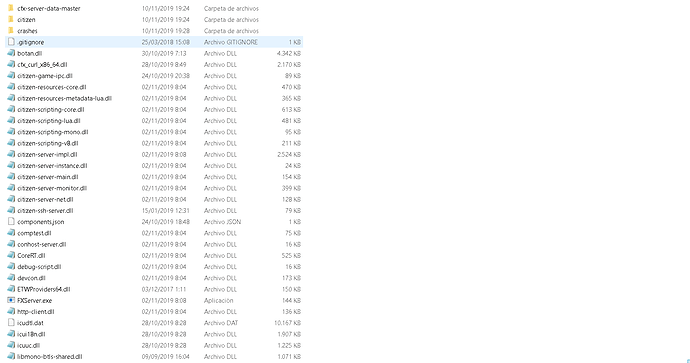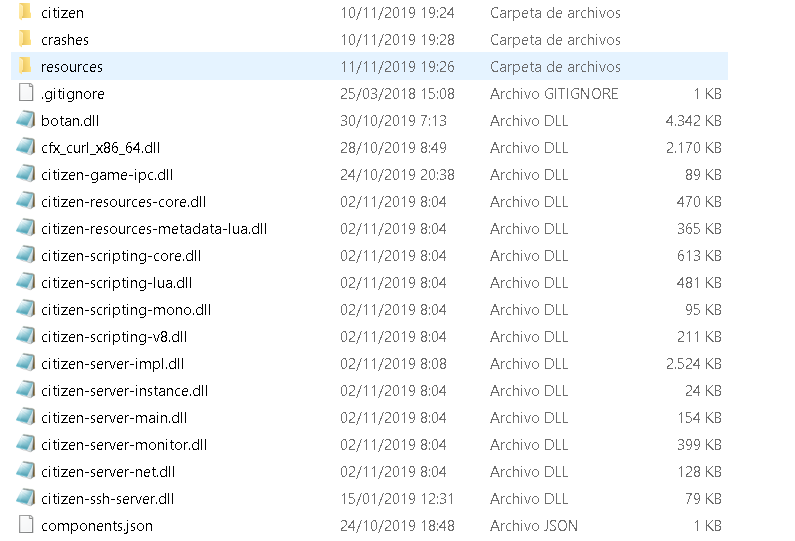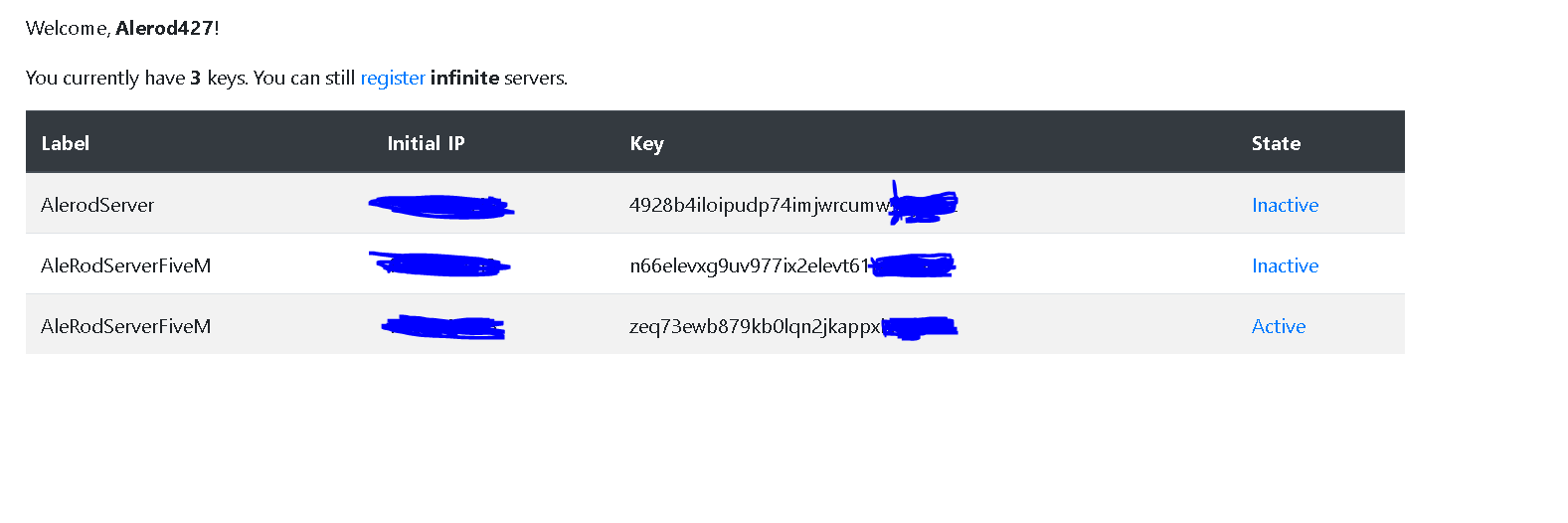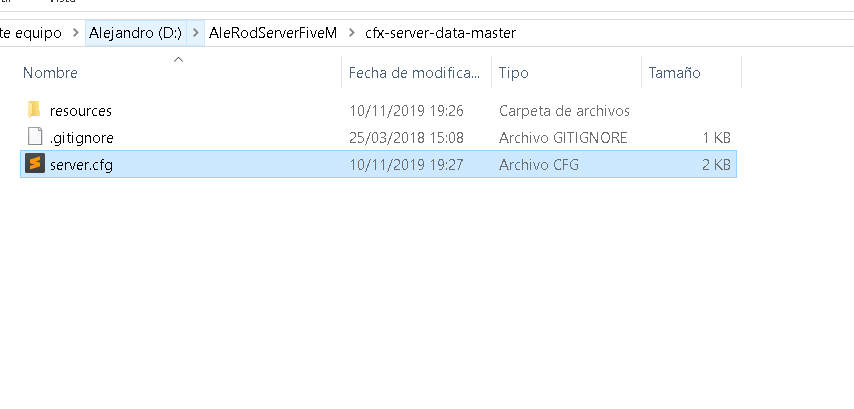I am creating a localhost server but when I start it using runserver.bat the cmd window opens and closes quickly.
Changing some things I got it to open but it say me that the key from here https://keymaster.fivem.net/ is not valid and I did a lot.
Could you tell us what’s inside runserver.bat and the paths to your server and server.cfg
I didn’t add nothing new I only add new the async, and inside the runserver.bat is this:
cd /d D:AleRodServerFiveM\cfx-server-data-master
D:AleRodServerFiveM\run.cmd +exec server.cfg
but dont load, is possible that the problem is that there is an aplication running with the CMD and that’s why don’t load but I’m not sure.
Also can be because the server is old, I searched a video in youtube.
If could be that, can you say me a link for download this?
Try this (assuming your directory names are correct):
cd D:\AleRodServerFiveM\cfx-server-data-master
D:\AleRodServerFiveM\run.cmd +exec server.cfg
pause
and see what the cmd console says (use the “pause” to stop it from automatically closing)
It says that the route is wrong but that is not the problem I have it on disk D and there it is
Is your runserver.bat in the folder “cfx-server-data-master”?
assuming that’s the folder with “resources” folder like this for example:
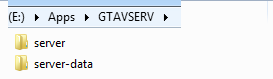
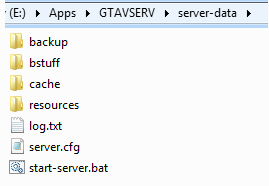
.bat:
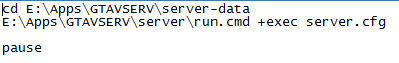
That folder is my “server” folder, move your server-data folder out of it to previous folder to test if it works that way and make sure to modify .bat for new path inside server-data folder
I extracted all of the folder and happen the same the window open and close
quickly, I also try to replace the server from other versions that I dowload from here https://runtime.fivem.net/artifacts/fivem/build_server_windows/master/ and sometimes put that the key is not valid, but I don’t know why I get them from here.
some of them are inactive but that is no the problem
Your resources folder should be in the cfx-server-data-master folder with “server.cfg” in the same folder “cfx-server-data-master”
Try doing that again and put runserver.bat there too
cd D:\AleRodServerFiveM\cfx-server-data-master
D:\AleRodServerFiveM\run.cmd +exec server.cfg
pause
assuming FiveM server files are in the “AleRodServerFiveM” folder
nothing change is the same
broo solved thanks so much I dont know why I didnt have goog put the code I had cd /d D:AlerodServer… and only is necessary to have cd D:\AleRodServer…
with that bar and with out /d. Is a very rare problem because I didn’t touch nothing, that is a problem of the instalation.
Glad to hear you solved it. Have a nice day/evening
This topic was automatically closed 30 days after the last reply. New replies are no longer allowed.