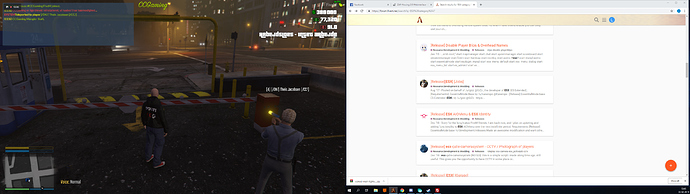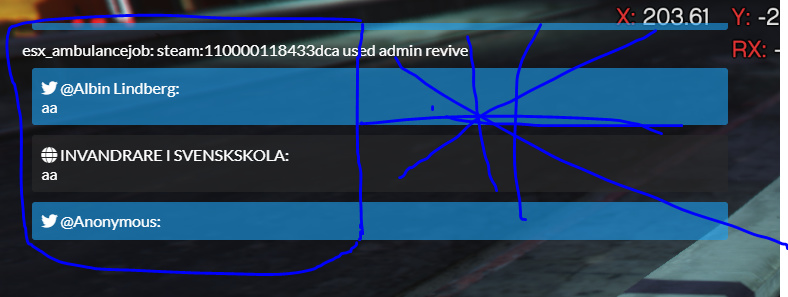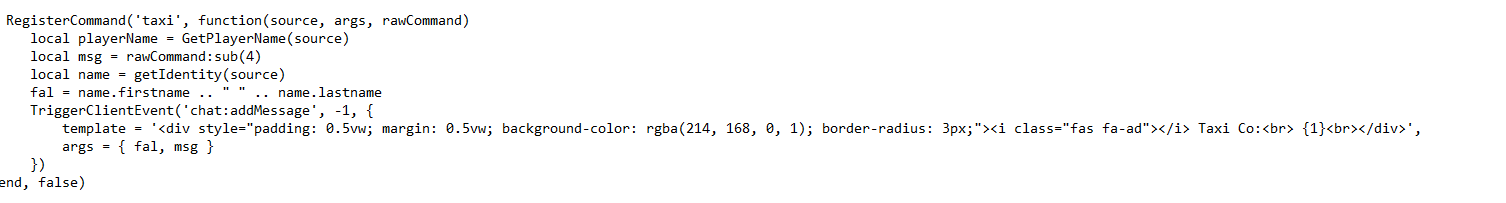But its 100% Possible to make it stand alone, but this is for ESX. I don’t think I’d be releasing the stand alone for it cause its so easy to do .
Pretty much what i had to do for mine as on our server we do not use esx_identity. So I removed the calls for the information from the database and just changed it to using the steam name for everything
didnt need to…
in esx rpchat…
in config… the esx identity option is set to false by default.
i would but i know crap about coding  hopefully someone releases it
hopefully someone releases it
I am aware but even with that set to false it was still wanting to pull the information from the database, which since we do not use identity, we do not have the identity tables so it was throwing errors saying that it could not find the name of the player
i see… good move then…
didnt notice about this issue.
If you are not using ESX that is the case yea. This requires ESX but it is possible to remove the dependency for esx
Is there’s a way to remove the normal typing text and make everything with the esx_rpchat?
Can you help me install it? I followed the instructions but it wont work correctly, my chat is appearing like its transparrent 
Show me a screenshot of what is happening and tell me which version you are using mine or the one from the author?
hye man nothing wroks
I think i used the latest one
I will show you a picture (Its like im writing “Under” The chat) Posting a pic in a sec
Any fix when the twitter and other icons are not showing on the chat?
No Fix Needed
You will need the most updated version of chat Located here…
Install the new uptade of cfx-server-data
then
drag and drop civ font awesome ressource in to your ressource folder
Clear server cache
add in server.cfg
after “start chat”
start chat-theme-civlifechat
start esx_rpchat
save… 
restart server 
enjoy
I’m trying to make this smaller, like i want to remove the half of that chat to make it only in the blue lines.
twitters cool but people are spamming it constantly any way to build in some sort of tool to only let u post once every 60 secs and tell u how much time is left till you can post?
Hello! I’m trying to remove the right part of the chat as you see in the picture but it’s not working, if you could help me with it it will be amazing, i tried edit some files but nothing really changed
Like i want to make the change smaller
im trying to change the /ad out for a /taxi and when I do that it appears in chat right but it always has a i like this …
all i did to the code was this
Change sub (4) for sub (6)
let me know if it help
also just for fun i dont know if you will like this but this icon can fit with your change… try this
change fas fa-ad
for
fas fa-taxi
a screenshot with those change will be appreciate.
have a good day
Thank you so much works great now how do I scale this for other businesses / law enforcement agency’s